Contents
- Index
STF field assignment dialog
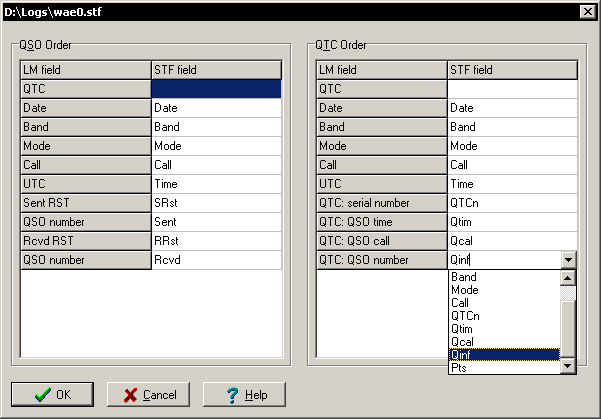 This dialog will be displayed only if the option "Show extended field assignment dialog" is the Options dialog is enabled.
This dialog will be displayed only if the option "Show extended field assignment dialog" is the Options dialog is enabled.
The assignment table for the QSO fields (for contests with QTC traffic like WAEDC there will an additional table be displayed) shows in the left column the fix available LM fields with their captions. In the right column the assigned field as taken from the STF file is shown. By default, the field that can be assigned to the LM field with the utmost probability is selected. If the assignment is not correct you can drop down a list of all available STF fields in the right column and may change the item at your own choice.
See also
Import of STF files to LM
Import of foreign formats to LM
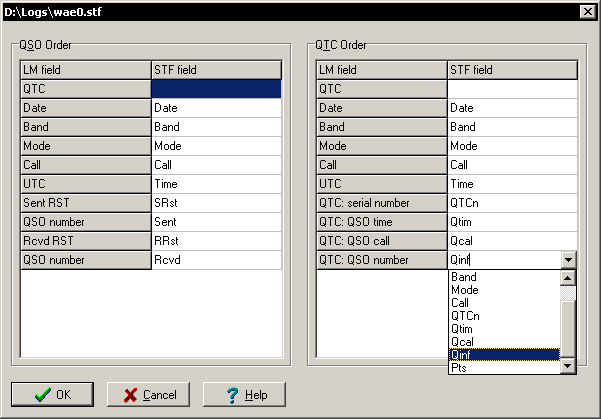 This dialog will be displayed only if the option "Show extended field assignment dialog" is the Options dialog is enabled.
This dialog will be displayed only if the option "Show extended field assignment dialog" is the Options dialog is enabled.