Contents
- Index
ADIF export configuration
Even though ADIF has been created as a data exchange standard, today it is softened or misinterpreted by a lot of programs with ADIF interface. Furthermore, ADIF is not suitable to meet all the requirements for a data exchange between contest logs, especially exchanged numbers.
Due to this, it might be needed for the LM user to configure it's own ADIF output to be compliant with the requested ADIF structure of another reading software (e.g. a logbook program). LM provides an "ADIF export configuration dialog" to be able to do this. You can reach this dialog either via the menu item "File - Export - ADIF export configuration" or at any ADIF export called from the menu ("File - Export - ADIF"). In the last case, the option Show extended configuration dialog in the Options dialog has to be enabled.
Dialog
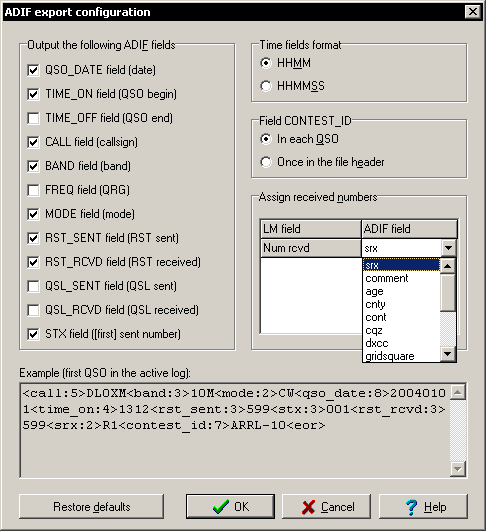 Group box „Output the following ADIF fields"
Group box „Output the following ADIF fields"
Here you can define, which ADIF fields should be part of each ADIF QSO record. By default, LM puts out the following fields: QSO_DATE (Date), TIME_ON (QSO begin), CALL (call sign), BAND (band), MODE (mode), RST_SENT (RST sent), RST_RCVD (RST received), STX (first sent number), CONTEST_ID (contest name). More fields can be added if needed. Received exchanged numbers will be handled separately (see Group box „ Assign received numbers").
Group box „Time fields format"
For time fields as "TIME_ON" und "TIME_OFF" ADIF allows the formats HHMM (H=hour, M=minute) and HHMMSS (S=second; will be filled with zeros if chosen). LM default is HHMM.
Group box „Field CONTEST_ID"
Some programs are expecting the contest name in the file header, some in each QSO. Here is where you can choose between both ways. By default LM will put out the contest ID in each QSO.
Group box „Assign received numbers"
Here is the place where LM tries to compensate the biggest ADIF softness, the output of received exchanged numbers. A lot of programs that support ADIF are always using the "SRX" field for received numbers (that is ADIF conform as long as the number is a numeric one). Other programs put out the numbers in a flexible way; different for each contest (Example WriteLog: in the CQWWDX the field "CQZ", in the IARU-HF the field "ITUZ" will be used, etc.).
However, by default LM puts the first received number in the "SRX" field, the second received number will be putted into the "COMMENT" field. But these assignments can be changed at will depending on your needs. The table „Assign received numbers" provides the possibility to assign any possible ADIF field to each LM field (to drop down the ADIF field list just click with your mouse on the right column). Please note that LM keeps all the ADIF settings and assignments you have done for any further ADIF output (that includes the output area of the log editor as well).
Please note: Changing the assignments may create nonsensical ADIF outputs in the future. For example, if you assigned the ADIF field "AGE" in the All-Asian-Contest to the received number then in any ADIF file of any further contest the first received number will be putted into the "AGE" field. LM works here strictly index based. Therefore it is strictly recommended to work with the default values as proposed by LM.
Example output
After any configuration change you can see here how the first QSO will look like in ADIF format.
Button „Restore defaults"
Here you can reset all the settings to default values as recommended by LM (as described above).
Menu: File | Export | ADIF export configuration
See also
ADIF Import
Export the log in different formats
Output area of the log editor
Options dialog
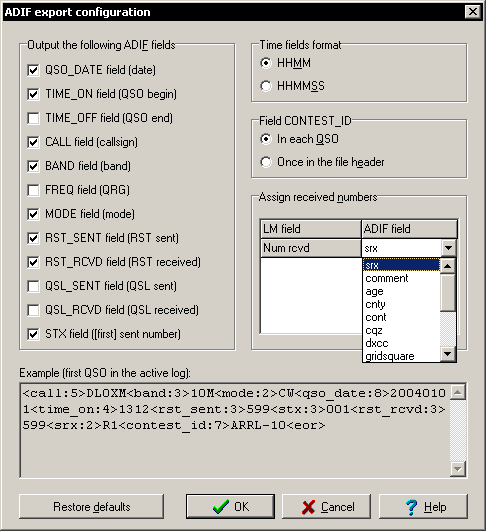 Group box „Output the following ADIF fields"
Group box „Output the following ADIF fields"